Production week 1
Welcome back people! In this devlog we will talk about the stuff that happened during our first production week.
We dove straight into the project and started creating most of the environment assets, especially those that were interactive or used in-game. We decided to do multiple base assets first before doing the (partially) destroyed versions to see if all assets fit together nicely before spending extra time on them to make the broken variations.
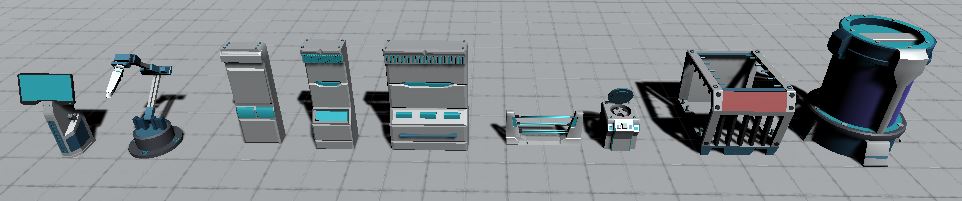
We also tackled our characters as soon as possible since we need to rig them and have them animation ready quite early in our production pipeline. We focused on the runners first, slightly more difficult than the catcher since their face topology needed to be correct while keeping it low poly. Decent topology will allow us to use blendshapes and to be able to tweak some of their facial features later when we will make each monkey unique.

After last playtest session we discovered that the catcher was still at a serious disadvantage. In this iteration of the prototype we made him able to "jump" obstacles the runners can't, we made the runners deal less damage and we implemented catcher specific teleporters.
https://imgur.com/AWb6UJW (low quality)
We started working on our official game project as well. So far we implemented multiplayer, movement, the camera, the runners and their smashing ability and destructable objects. We still have a long way to go but this is already a good base for our project.
As you can see here the mesh of the destructable object changes when being damaged. Ofcourse these are all placeholder meshes for now.
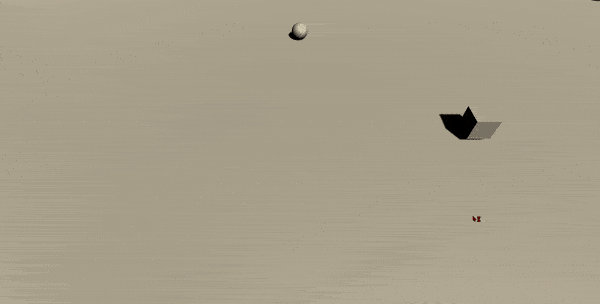
About the movement, normally we would always implement movement with a collider and a rigidbody from scratch. However, this time we decided to use Unity's character controller. It did require some getting used to but in the end it resulted in some very, very smooth movement.
When trying to implement the smashing mechanic we tried to use box colliders to determine a hit radius. This did not work as expected and we had to use the Physics overlap functions Unity provides us, which are a great alternative.
One of the more difficult implementations this week was finding the correct offset and rotation for the local camera. We decided to go for a local camera that will automatically try to contain all characters, by moving and zooming in and out with the field of view. You can see the first version in the gif above.
By next week we would like to finish all of the base mechanics and the game loop. Basically already having a cool little game to play. The week after that would be implementing the power ups and finetuning some values while playtesting.
Now let's discuss the art implementations. On our first week we jumped right in the production of models. We chose the most important assets that we will need, and went ahead with modeling them. By the end of this production week, we had the lab tables that will be all over the level ready, with some basic colors applied to review our color pallet.
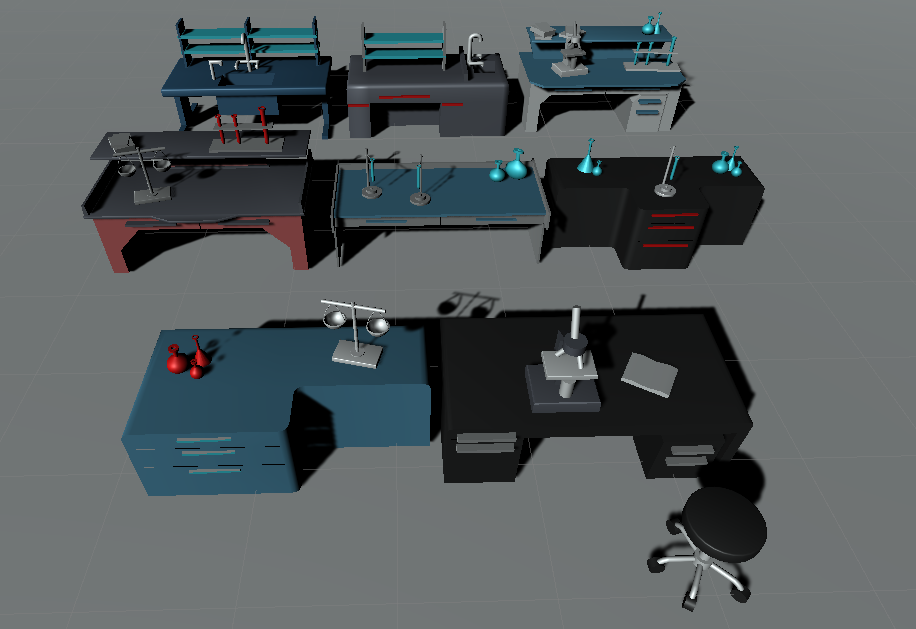
Files
Get Monkey Bananza
Monkey Bananza
Play as monkeys and destroy a laboratory or do your best to cage them all!
| Status | Released |
| Authors | DylanDeWaele, BrentVanLooveren, OmerVV, kberatze, Eon |
More posts
- The final touchesMay 26, 2020
- Polish week 2May 13, 2020
- Polish week 1May 06, 2020
- Production week 6Apr 30, 2020
- Production week 5Apr 09, 2020
- Production week 4Apr 02, 2020
- Production week 3Mar 26, 2020
- Production week 2Mar 19, 2020
- Prototype Sprint - Second WeekMar 04, 2020

Leave a comment
Log in with itch.io to leave a comment.